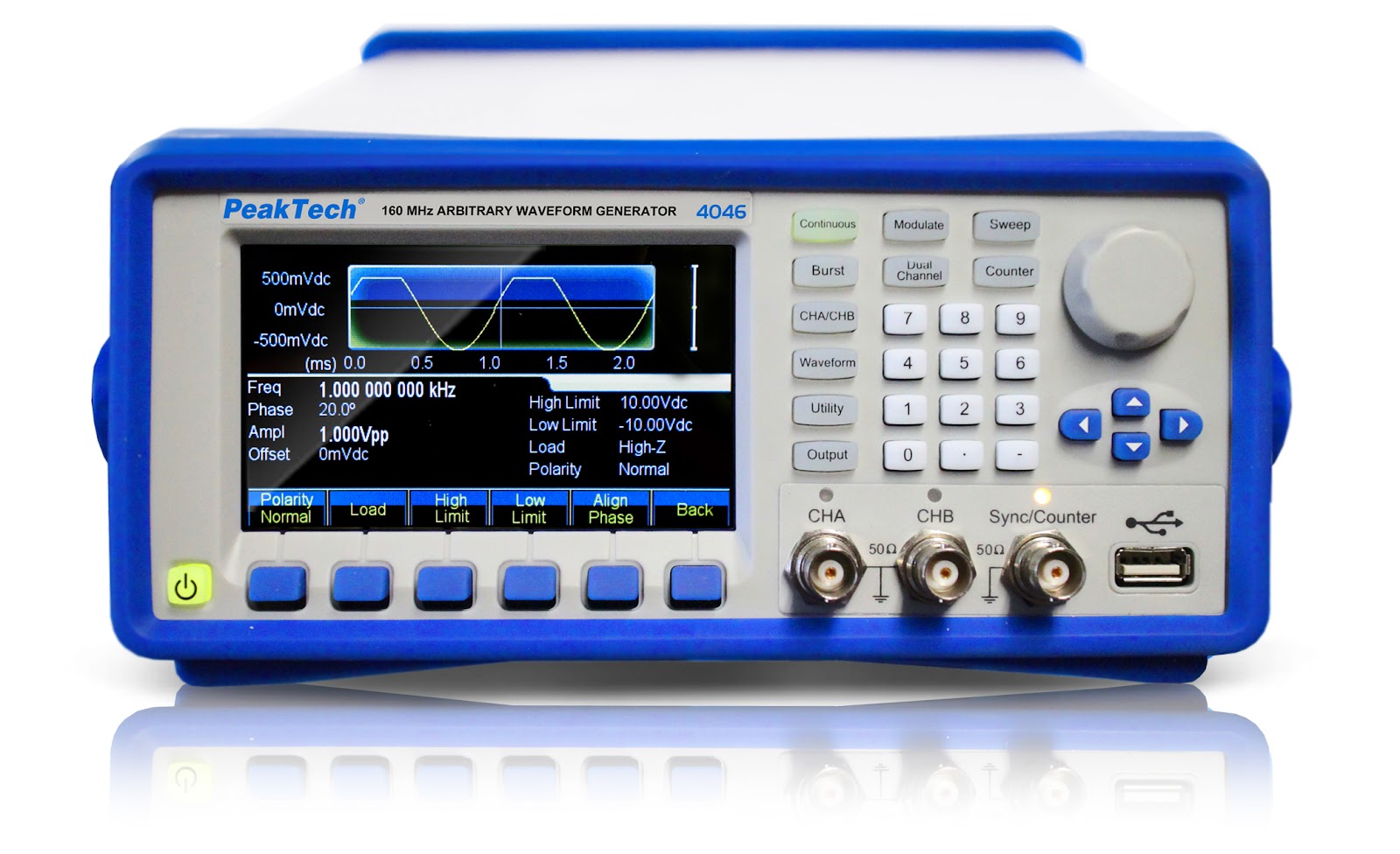Reviving a Sony STK-402-102 Amplifier Using TPA3116D2 Audio Board – A Smart Upgrade Journey
By Basavaraj B M – Electronics Debug Engineer with 20+ Years of Experience
🔧 Introduction
The Sony STK-402-102 is a well-known hybrid audio amplifier IC, loved for its warm analog sound and strong output—ideal for Hi-Fi music systems. But when these modules fail, repairs can be difficult and expensive due to discontinued ICs or fake replacements.
In this article, I’ll walk you through how I successfully brought a dead STK-402-102-based amplifier back to life by smartly replacing it with a TPA3116D2 Class-D amplifier board, achieving impressive results at a fraction of the cost!
⚡ Original Issue
The original amplifier stopped working—no output, and the heatsink was warm even in idle. Here’s what I found during diagnosis:
-
No speaker output
-
STK-402-102 IC heating up abnormally
-
±35V supply was intact
-
Speaker protection relay not clicking
-
Confirmed STK-402-102 was dead
Instead of chasing a replacement STK (many fake ICs flood the market), I decided to modernize the amp using the reliable TPA3116D2 stereo amplifier board.
🔁 Why TPA3116D2?
The TPA3116D2 is a Class-D 2x50W amplifier IC from Texas Instruments. It’s:
-
Compact
-
Energy efficient
-
Easily available
-
Operates at 12V–24V DC
-
Has excellent sound clarity and low distortion
This makes it perfect for retrofitting old analog amplifier cabinets where original parts are no longer available.
🔩 Step-by-Step: Re-Lifing the Amp
1. Remove the STK-402-102
-
Desolder the original STK IC carefully.
-
Remove the heatsink (you may reuse it if needed for the TPA board).
2. Prepare Power Supply
-
The STK used ±35V, but TPA3116D2 requires DC 12V–24V only.
-
I added a DC-DC buck converter module (XL4016) to step down ±35V to 24V DC.
💡 Tip: Use only the positive rail (e.g., +35V to GND) and step it down to 24V DC.
3. Mount the TPA3116D2 Board
-
Secure it inside the same amplifier chassis.
-
Ensure proper insulation and airflow.
-
Attach a small heatsink with thermal paste.
4. Wiring the Inputs and Outputs
-
Connect the RCA input wires to the TPA input pins.
-
Route the speaker wires to the TPA output screw terminals.
-
Ground everything properly to avoid hum or noise.
5. Volume Control
-
Some TPA boards come with a volume potentiometer.
-
If not, reuse the existing volume knob (match the pot resistance).
6. Power ON Test
-
Connect 24V to the TPA board (from the DC converter).
-
Test with small speakers first.
-
Gradually test higher volumes.
🔊 Result and Audio Quality
After powering on, I was surprised with the clean, punchy audio output. The bass was tight, and the treble was crisp. I tested various speakers, including 8-ohm Hi-Fi woofers, and it performed flawlessly even at 70–80% volume.
The amp is now more efficient, lightweight, and cool-running—unlike the old STK which ran hot even at idle.
✅ Pros of This Upgrade
-
No more STK IC worries or overheating
-
Efficient Class-D technology
-
Compact board fits perfectly
-
Budget-friendly repair
-
Excellent sound for daily use
⚠️ Caution and Tips
-
Always test with proper fuse protection
-
Avoid direct connection of ±35V without conversion
-
Use a good filtered SMPS or regulated DC supply
-
Isolate the metal chassis if needed to avoid ground loops
🧰 Tools & Parts Used
-
TPA3116D2 Amplifier Board (2x50W or mono 100W)
-
XL4016 DC-DC Buck Converter
-
Multimeter, Soldering station
-
Capacitors and wires
-
Insulating spacers and thermal paste
🎯 Conclusion
By swapping the old analog STK-402-102 module with a modern TPA3116D2 board, I gave a dead Sony amplifier a second life—with more power efficiency, reliability, and surprisingly good sound.
If you’re a technician or hobbyist with an old STK-based amp on your workbench, this is a perfect DIY upgrade worth trying!
Have you done a similar upgrade? Or facing issues with STK amplifiers? Share your story or ask questions in the comments below!
🔋 XL4016 DC-DC Buck Converter – Overview for Audio Projects
The XL4016 is a high-power step-down (buck) DC-DC converter that is ideal for converting higher DC voltages (like +35V) down to safer, lower voltages (like 24V or 12V) — perfect when repurposing old amplifier power supplies to modern Class-D amplifier boards like TPA3116D2.
📦 Key Features of XL4016
| Parameter | Value |
|---|---|
| Input Voltage | 8V to 40V DC |
| Output Voltage | 1.25V to 36V DC (adjustable) |
| Output Current | Up to 8A (with heatsink) |
| Efficiency | Up to 95% |
| Switching Frequency | 180 kHz |
| Output Ripple | Low, with proper filtering |
| Cooling Required? | Yes, heatsink or fan for >5A |
⚙️ How It Works in Audio Amp Conversion
When replacing a ±35V analog audio IC like STK402-102 with a TPA3116D2 board, the high voltage must be stepped down. Since TPA3116D2 runs best at 12V–24V, the XL4016 is used as:
Example Setup:
-
Original PSU: ±35V from center-tapped transformer
-
Tap only the +35V to GND
-
Feed this to XL4016 input
-
Adjust XL4016 output to 24V DC
-
Connect this to TPA3116D2 amplifier board
🪛 How to Use the XL4016 in Your Project
-
Connect Input:
-
VIN+ to +35V
-
VIN– to GND
-
-
Adjust Output Voltage:
-
Turn potentiometer while measuring with multimeter
-
Set it to 24V (or 21V for safety)
-
-
Connect Output:
-
VOUT+ to the TPA3116D2 power input
-
VOUT– to GND
-
-
Heatsink/Fan:
-
If drawing more than 3–4A, use heatsink or cooling fan
-
-
Protection:
-
Add a fuse on the input side (e.g., 3A)
-
Ensure good ventilation in the cabinet
-
⚠️ Precautions
-
Do NOT reverse polarity — it can damage the module
-
Do NOT exceed input voltage (max 40V)
-
Use electrolytic capacitors at input/output to suppress ripple
-
Avoid loading above 6A continuously without extra cooling
✅ Why It’s Perfect for Audio Retrofitting
-
Cheap and easy to find online
-
Compact and fits in most old amplifier cabinets
-
Lets you reuse old transformer-based supplies
-
Smooth output with minimal noise (important for audio)
Regards
Basavaraj BM